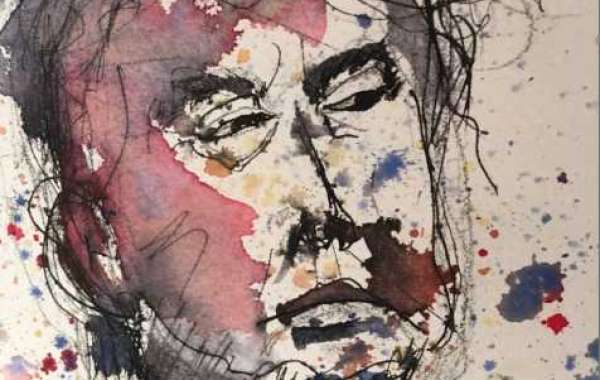Compared to other technologies, the mobile application has advanced more rapidly in recent years. Mobile app development teams have recognized the necessity to accelerate release cycles in order to keep up with user expectations in today's cutthroat mobile industry. After a new module or feature is finished, QA teams do automated testing on actual devices with various systems and models to gain immediate feedback and to ensure quality and a better user experience. Due to its excellent device interaction on a variety of operating systems and support for numerous programming languages, Appium seems to be the most widely used option for mobile testing frameworks. However, Appium cannot immediately recognize the UI components in the game for mobile game developers who use Unity and Unreal but not the native UI framework. It is challenging to offer good stability on mobile devices due to the wide variations in element location by pixels and coordinates. Although some developers attempt to position game UI components using picture recognition, the precision and speed of this method might significantly reduce the productivity of game creators. Take a look at AltUnity Tester to see how it offers an easier test creation procedure and improved UI element detection if you want to reduce manual QA involvement and completely embrace automation in your Unity project.
AltUnityTester With the aid of AltUnityTester, you can locate game objects in your Unity project and display their coordinates and other details on the screen for Appium script interaction. AltUnity Tester is a UI-driven test automation tool that is currently offered in the Unity Asset Store. C#, Python, or Java tests can be used to interact with game elements.
How to launch AltUnityTester in the Unity Editor See the steps below to get started with AltUnity Tester. For more information, you can also visit the official website or watch the instructional video on YouTube.
Utilizing AltUnityTester and genuine Android devices from WeTest Mobile game testing is undoubtedly made difficult by the wide variety of mobile devices, their operating systems, and their version numbers. Each device has a different screen resolution, RAM capacity, OS fragmentation, and CPU. However, purchasing and maintaining equipment requires money and time, in addition to the ongoing need to charge and update equipment. Therefore, a cloud-based mobile app testing solution is a practical approach to instantly access not only the most recent devices and operating systems, but also any other common devices that your end users have loaded your apps on. WeTest offers more than a thousand actual mobile devices with various operating systems and models. With Android Debug Bridge (adb), you may remotely connect to 1000+ WeTest cloud devices and run AltUnity Tester tests on them in your Unity Editor. See additional information on how to make ADB available on WeTest devices.
Parallel AltUnityTester Test execution on WeTest Cloud To assure compatibility with a variety of devices, it is usual practice to test your mobile games on dozens or even hundreds of actual ones. Additionally, in order to reduce time for huge mobile games, some teams may attempt to conduct numerous automated testing concurrently. With WeTest, you can quickly and repeatedly execute a single test script against a variety of real devices, potentially cutting your test time from hours to minutes. Let's check how it performs.