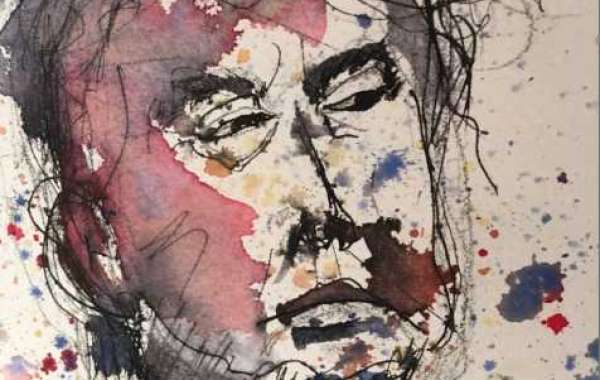Cloud printing is a consumer-based service that allows users to print their documents from any device available on a network. Users can also use different devices, such as smartphones, laptops, desktops, tablets, etc. to print their documents.
This is a secure and quick way of printing documents over the internet and allows users to print from anywhere. It is different from the traditional form of printing, in which the printer has to be connected to the device via a wired or Bluetooth-based medium.
Typically the process of cloud printing involves a few steps. First, when the end user uses a print command on a document, the system creates a print job. Next, this print job is sent over to the cloud-based printing service, which redirects the request to the selected printer over the network.
The printer then prints the document, which can be collected by the user. Just like with traditional printing, the user can see the status and content of the document while printing. They can also stop or cancel the print job if required.
Advantages of Using Cloud Printing for Your Business
Cloud printing is a seamless service that reduces the time and costs associated with traditional printing. This technique removes the need for printer drivers and specific connectors and allows printers to accept requests from different locations through third-party data centers. Let’s have a look at some other advantages of using cloud printing for your business.
Saves Money
As discussed above, cloud printing allows companies to reduce the costs associated with traditional direct-to-printer printing. Businesses don’t have to pay installation and maintenance costs for maintaining multiple printers and their peripherals, such as cartridges, toners, paper, etc. Cloud printing also reduces operating costs, such as the cost of electricity and drivers. Furthermore, companies don’t have to hire specialized technicians to maintain printers.
Businesses can also save travel and transportation costs since they can directly print a document at the customer’s location.
Carbon Footprint
Cloud printing is an amazing way to reduce your carbon emissions, as it reduces the waste generated by printers and allows users to manage their resources (cartridges and toners) efficiently. In addition, it also enables users to change document settings and fix them before printing.
Printer Management
Cloud printing allows users to efficiently manage different devices in a centralized way. It simplifies printing and enables users to utilize printing services without setting up extensive infrastructure.
Cloud-printing setup is low-cost and easy to maintain. Through this, users can print their documents from anywhere. They can also set up custom document parameters and control project settings.
It also enables users to monitor printer metrics (i.e., the average number of users per day, the average length of documents, the number of documents in a typical queue). IT admins can also use cloud printing to create a printer pull release. This is a secure form of printing in which users can submit multiple printing jobs to the printer. However, the printer doesn’t initiate print until the user uses an authentication pin/password to authorize the operation.
To Know More, Visit @ https://ai-techpark.com/the-ultimate-guide-to-cloud-printing/